For this evaluation i will split up the question into four parts Pre-production, Production and Post Production. This will allow me to give more structured answers and will alow for ease of reading and orginising of information.
Pre-Production:
Websites:
 Blogger is the first website that all of us used in the time of our project. We used this particular website in the use of presenting our work throughout the entire project. In pre production more specifically we needed to use it in order to present our first tasks which were posts on the conventions of genres, our frame by frame analysis, research onto media theorists and we also presented various information regarging the major task, so things like song research and song choices.
Blogger is the first website that all of us used in the time of our project. We used this particular website in the use of presenting our work throughout the entire project. In pre production more specifically we needed to use it in order to present our first tasks which were posts on the conventions of genres, our frame by frame analysis, research onto media theorists and we also presented various information regarging the major task, so things like song research and song choices. Youtube was also a website that was used to great lengths during the pre production. It was used for the purpose of research mainly and was a good way of gathering video clips throughout the project. In pre production it was used to gather song choices and was very useful for finding music as well. Another Key use for Youtube was to gather screenshots for various posts throuought the stage of pre production. Like in our conventions posts which featured many screenshots, all of these came from Youtube videos that have been cut from the screenshot tool on the Macs.
Youtube was also a website that was used to great lengths during the pre production. It was used for the purpose of research mainly and was a good way of gathering video clips throughout the project. In pre production it was used to gather song choices and was very useful for finding music as well. Another Key use for Youtube was to gather screenshots for various posts throuought the stage of pre production. Like in our conventions posts which featured many screenshots, all of these came from Youtube videos that have been cut from the screenshot tool on the Macs. Wikipedia was also a used Website. It was useful for researching various fact that may be present in the blog posts. However this was not as widely used as the other websites seen on this list because of it is not always 100% accurate so I would be using other smaller websites for this.
Wikipedia was also a used Website. It was useful for researching various fact that may be present in the blog posts. However this was not as widely used as the other websites seen on this list because of it is not always 100% accurate so I would be using other smaller websites for this.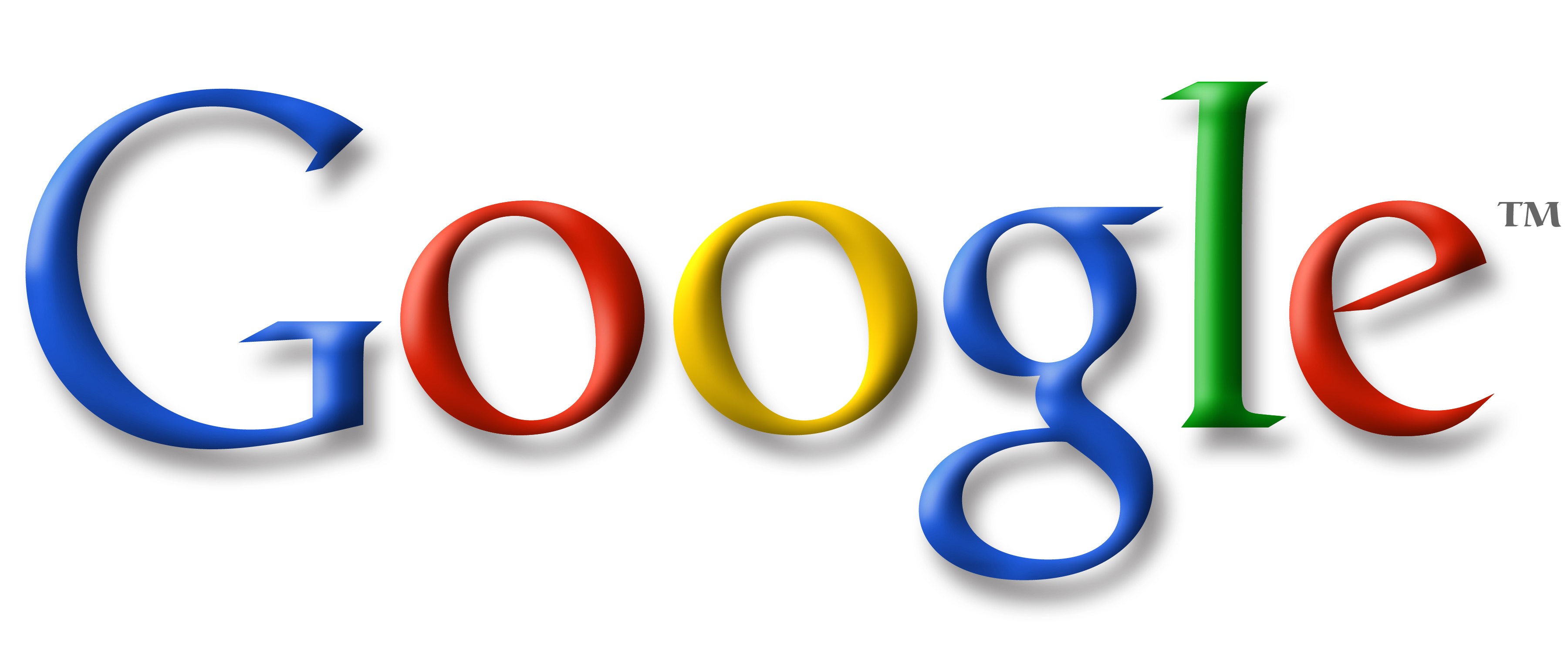 Finally the other major website that i used for Pre-production was Google. Google is a Search engine so it was mainly used for the research and planning stage. If i needed information on any band or any theorist I would use Google first, this would link me to relevent sites with the information that i needed. The information gathered in the conventions stage, the other various misc information that may be on the blog will have come from google. Google images has also been useful for the Process of gathering visual evidence. If ever i need an image for anything i will most likely have found it from google images.
Finally the other major website that i used for Pre-production was Google. Google is a Search engine so it was mainly used for the research and planning stage. If i needed information on any band or any theorist I would use Google first, this would link me to relevent sites with the information that i needed. The information gathered in the conventions stage, the other various misc information that may be on the blog will have come from google. Google images has also been useful for the Process of gathering visual evidence. If ever i need an image for anything i will most likely have found it from google images.
Equipment:
 Video Camera's were used primarily for research and planning stage of pre production. Our first Test Film of a Music Video was done on a Video camera. The Entire filming process was completed using a camera. Another task that was done was the frame by frame reconstruction of a music video. For our group we did Ed Sheerans- Lego House . The main advantage of the cameras was that we could film lengthy videos as opposed to just photographs. Another task that was completed with the Video cameras were the Audience research tasks where we filmed our interviews. This gave us the accuracy and the level of detail of what the interviewees actually said. The Cameras themselves were lightweight and hand held so they could be used for all kinds of location scouting and researching.
Video Camera's were used primarily for research and planning stage of pre production. Our first Test Film of a Music Video was done on a Video camera. The Entire filming process was completed using a camera. Another task that was done was the frame by frame reconstruction of a music video. For our group we did Ed Sheerans- Lego House . The main advantage of the cameras was that we could film lengthy videos as opposed to just photographs. Another task that was completed with the Video cameras were the Audience research tasks where we filmed our interviews. This gave us the accuracy and the level of detail of what the interviewees actually said. The Cameras themselves were lightweight and hand held so they could be used for all kinds of location scouting and researching.
The Tripod was an addon to the camera so the tasks that it went with would have been exactly the same as the Camera. With the exeption that it was usefull for keeping the camera steady in the videos, which is crucial to the success and quality of the video.
Macs were the main computors that were used for the entire project. For pre Production it was nessesary to use macs because of the applications and programs that were on them which wernt on Windows computors.
List of Mac Programs:
 Final Cut Pro was perhaps the most used program in pre production. The Major tasks that involved Final Cut Pro were the Practicle task- Frame by frame. This program was responsible for the process of gathering already filmed clips from the Video cameras that were mentioned earlier, and storing them on the macs. Then it will be the main tool for any Editing Job that needed to be done. This program is good for editing because it features tools that help with the editing such as the Cut tool, the crop tool and the Colour correction tool. It is also useful for ordering the various clips in the desired order to make any video run smoothly without any jumps. It was also used at the start of the year during our Lip Sync task. It is also good for this because it features tools which alows you to edit in time with background music making asy to make accurate lip syncing.
Final Cut Pro was perhaps the most used program in pre production. The Major tasks that involved Final Cut Pro were the Practicle task- Frame by frame. This program was responsible for the process of gathering already filmed clips from the Video cameras that were mentioned earlier, and storing them on the macs. Then it will be the main tool for any Editing Job that needed to be done. This program is good for editing because it features tools that help with the editing such as the Cut tool, the crop tool and the Colour correction tool. It is also useful for ordering the various clips in the desired order to make any video run smoothly without any jumps. It was also used at the start of the year during our Lip Sync task. It is also good for this because it features tools which alows you to edit in time with background music making asy to make accurate lip syncing.
Audio Hijack was also a frequently used Mac program. This was responsible for getting soundtracks of off the website Youtube and making them into an Mp3 form, which could then be used in Final Cut Pro as the Music soundtrack which we would edit our music too. The task used were the Lip Syncing task and the Frame by Frame reconstruction.
No comments:
Post a Comment